Obsidian - A look at my daily notes
NOTE: Video coming soon
How and Why I Keep "Calendar" Notes
I use Daily, Weekly, Monthly, Yearly notes (from now on referred to as "Calendar Notes") in my Obsidian vault with various purposes. The first is that these note are an inbox of sorts. Any fleeting thought starts off in a daily note- especially when its an unprocessed thought, a mundane list, a memory that I am not necessarily keen on connecting to other notes but want to capture for later (as reference, maybe?).
One of the things I enjoy about a note-taking (and making) tool like Obsidian is that you establish connection points in your notes. In the case of Calendar notes, the point of connection is the time in which you created it. And while time alone is not always a great organizational tool so I wouldn't recommend just stopping there, daily notes are not the end all, be all- they are simply the entry point. An inbox.
I go back and forth on whether to keep these digitally or in any of my analog systems, but I also use daily notes to collect data relating to habits or my environment. I am picky of what I choose to track in my obsidian though, because I want to keep it as simple as possible. Right now, I am tracking weather, temperature, and wake up times.
The other frequency notes I use for "rolling-up" some of the data I am collecting in the daily notes and also to establish general "frequency" arcs. Its no surprise to those of you that have been around here long enough, that I am a big proponent of paying attention to what you are paying attention to. The weekly, monthly and yearly notes allow for that because they become higher level views of the things you are collecting day by day. So I am to spend some time looking at the collected data from my daily notes and see what synchronicities I can notice, how I rated my days, what memories I found important enough to highlight, what media I was consuming and so on. It's a way to review my week based on the things I enjoy collecting from my life.
There are two quotes that came to mind:
"How we spend our days is, of course, how we spend our lives." by Annie Dillard and "Your whole life has the same shape as a single day" by Ian Malcom in Jurassic Park_Michael Crichton_1990
I want to mention that I also add fleeting thoughts or links into my weekly and monthly notes. And I connect any outputs I publish on any of my internet platforms to those notes as well.
A Closer Look at the Anatomy of my current Daily Note Set up
Properties
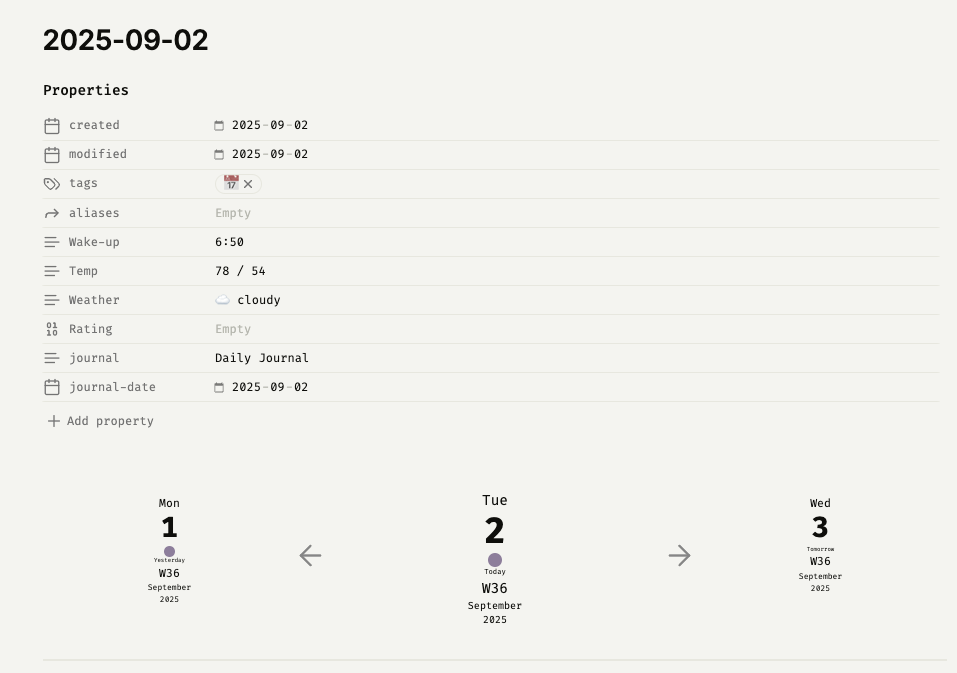
Properties is where I add all of the data I want to be able to add into a dataview later on my other Calendar Notes. Like I mentioned before, I am tracking wake-up, temperature, weather and rating every day. The Created and Modified properties are populated based on the metadata of the note (I use Linter and a Hotkey to do this automatically. See All the Plugins Installed in my obsidian - What works and what doesnt for more information on which plugins I recommend.)
The tag is a 📅 emoji which i use to classify all the calendar notes. This is so that I can filter it out in different graph views or bases later.
the Journal and Journal-Date properties are populated from the "Journal" plugin that I use for my calendar note. There are other plugins you can use that serve similar functions but I switched to Journal this year and have found it to be my favorite so far. A lot of my data views base themselves off the data generated from that plugin so if you use any of my dataview examples, please keep that in mind.
The Media & Fleeting Notes Section
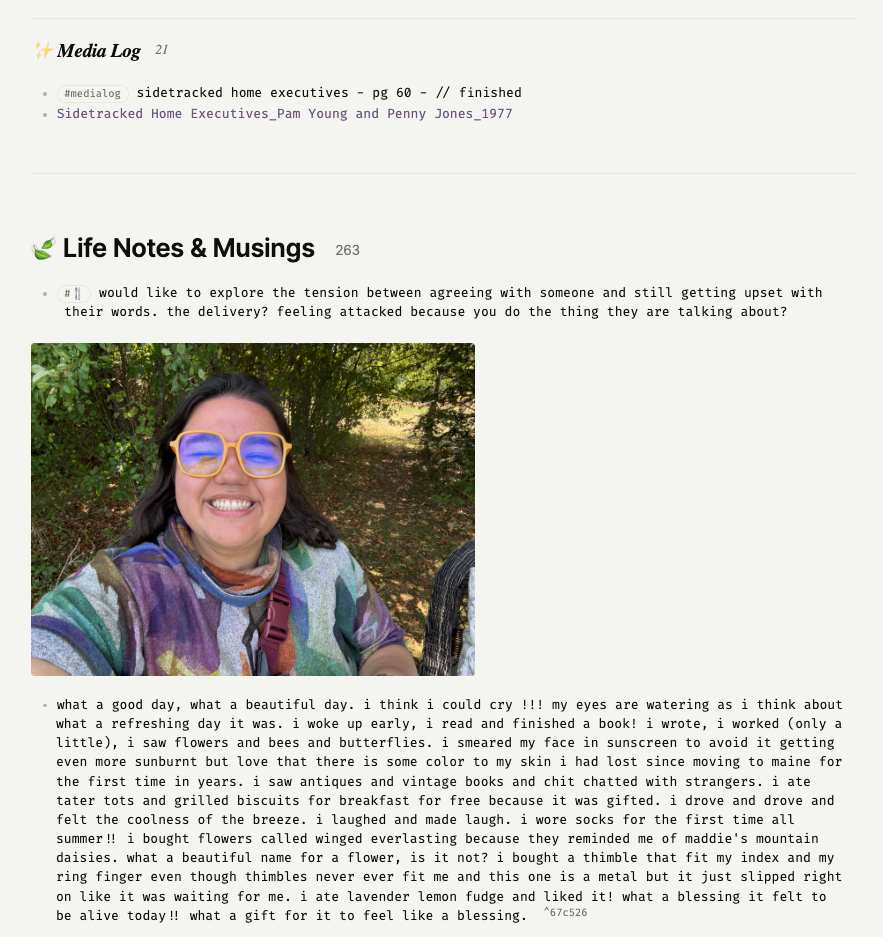
The Media Log is where I keep tabs on the media I am consuming. This section has quite a few purposes for me. I use it to inform my analog journal where I also keep track of that information and then I have this data "roll-up" into my weekly, monthly and yearly notes so that I can see the same information across different time frames. Is that overkill? For you it may be, and that's okay. But I like to approach my life like I would a pivot table- I like seeing the same data in different ways haha
*Something important to note, if you are going to roll-up inline tags like I am using for the media log and the first song you will need to make sure they are in a bulleted list. Otherwise, the dataview query will not pick it up.*
Life Notes & Musings are more personal in nature. There is the information that I like to collect about what I am learning or consuming and then there is the information I like to collect or remember from my life. I haven't quite found how to verbalize that to me there is a distinction while both being aspects of my own life. When I find out how to express that bett
er, I'll let you know. But this section is where I write down about what happened, poetic thoughts, maybe questions. Sometimes questions can also end up in the freewriting section.
Freewriting
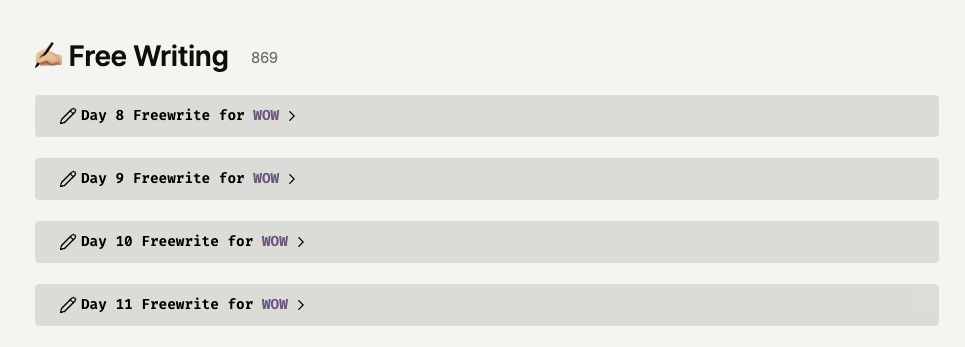
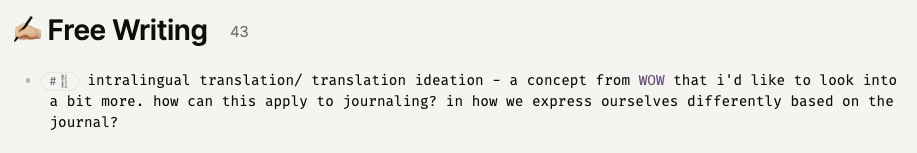
Freewriting is a section for just that. When I feel the need to write something but its too abstract to create its own note, when I know its just a way to get out a feeling I have, when I have a question I want to look into later… all of that goes (generally) in the freewriting section.
The Notes Navigation Section
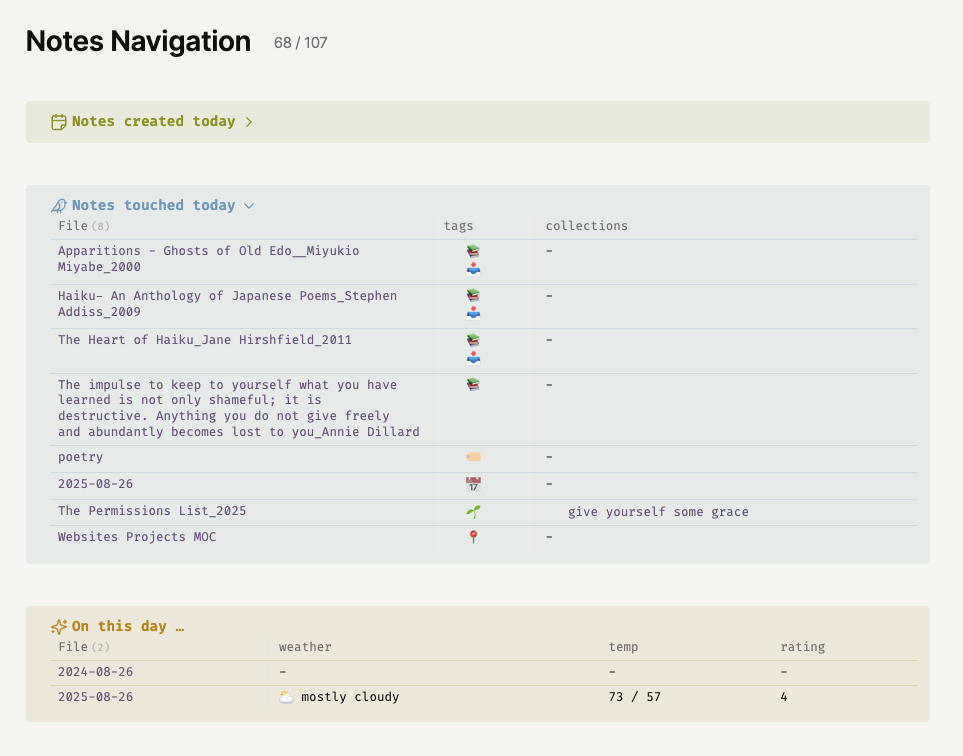
The Notes Navigation section is probably the one most people are curious about. It's full of data queries. I am by no means an expert, in fact, I KNOW I am nothing but a newbie when it comes to this but a lot of people wanted me to share what I knew. So here is my attempt.
This section houses three callouts.
- Notes Created Today - to showcase what notes had a creation date = to the date on the note
- Notes touched Today - to showcase what notes had a modified date = to the date on the note
- On this day - to showcase any notes in the vault with a title that shared the MM-dd of the current note
For the sake of simplicity, I'll spend the most amount of time showing you the example of the "Notes touched today" dataview and callout.
The Call Out Structure
> [!note-touched]+ Notes touched today
Something cool about callouts is that you can have them collapsed or open on default. In my example above, the callout will be open on default because of that little + sign next to the right bracket. Change that to a - and it will be collapsed on default. The "note-touched" inside the callout is the title I've given it. You can change that to whatever you like based on what you've set up in your Obsidian. There is a native callout feature and also a plugin. Based on the title of the callout, you can modify the colors. Which is why you see my callouts have three different colors.
The Dataview Query
dataview
TABLE tags, collections
FROM ""
WHERE date(split(modified, ",")[0]) = this.file.day
Note: when adding dataview queries, you need to add three backticks at the front and at the end of the dtaview query for it work. I can't show it here because it messes up the formatting.
The Query Structure:
TABLE tags, collections- Creates a table with two columns showing the "tags" and "collections" fields from matching notes (you can change these to be whatever columns you'd like to see)FROM ""- Searches through all notes in my vault (empty string means always everything)WHEREclause - Filters notes based on a condition
The Date Format Filter
created: 2025-09-02, 8:03:30
modified: 2025-09-02, 8:04:17
Because my created and modified properties have the date and a time separated by "," then I need to use the (date(split(modified, ",")[0]),"YYYY-MM-dd") in the query to ensure it picks up the data. Basically, what that is telling the query is to pick up only the first portion of the "modified" date and ignore anything after the comma.
Here are my other queries so you can see how they are set up:
dataview
TABLE tags, collections
FROM ""
WHERE date(split(created, ",")[0]) = this.file.day
Note: I use the "Modified" and "Created" properties to feed these data queries. I prefer this but if you don't have these properties or would rather use the actual "created" metadata from the note, replace "created" and "modified" for file.cday and file.mday respectively.
You won't need to use the "date split" so it would look like this example: WHERE dateformat(file.cday, "YYYY-MM-dd")= dateformat(this.file.day, "YYYY-MM-dd")
dataview
TABLE weather, temp, rating
FROM "8 - Calendar Notes/01 - Daily"
WHERE dateformat(file.day, "MM-dd") = dateformat(this.file.day, "MM-dd")
Tips for you to set up your own Daily Notes
- Think about what things you find yourself looking for a post it to write down, these are good contenders for "fleeting notes" that can be added to your Daily Note
- What information do you like to track? Is there anything you consider data you'd like to study and interpret? If you only want to track habits for memory keeping, that's fine to. Take some time to think if creating properties for that is something you'd be interested in.
- Do you want to create reminders for yourself? I want to make sure I am setting aside some time to freewrite every day so I created a section in my daily note to remind me. Others have added sections for daily reviews, or tasks and such. If there's something you want to prompt yourself to write everyday, add it to your daily note.